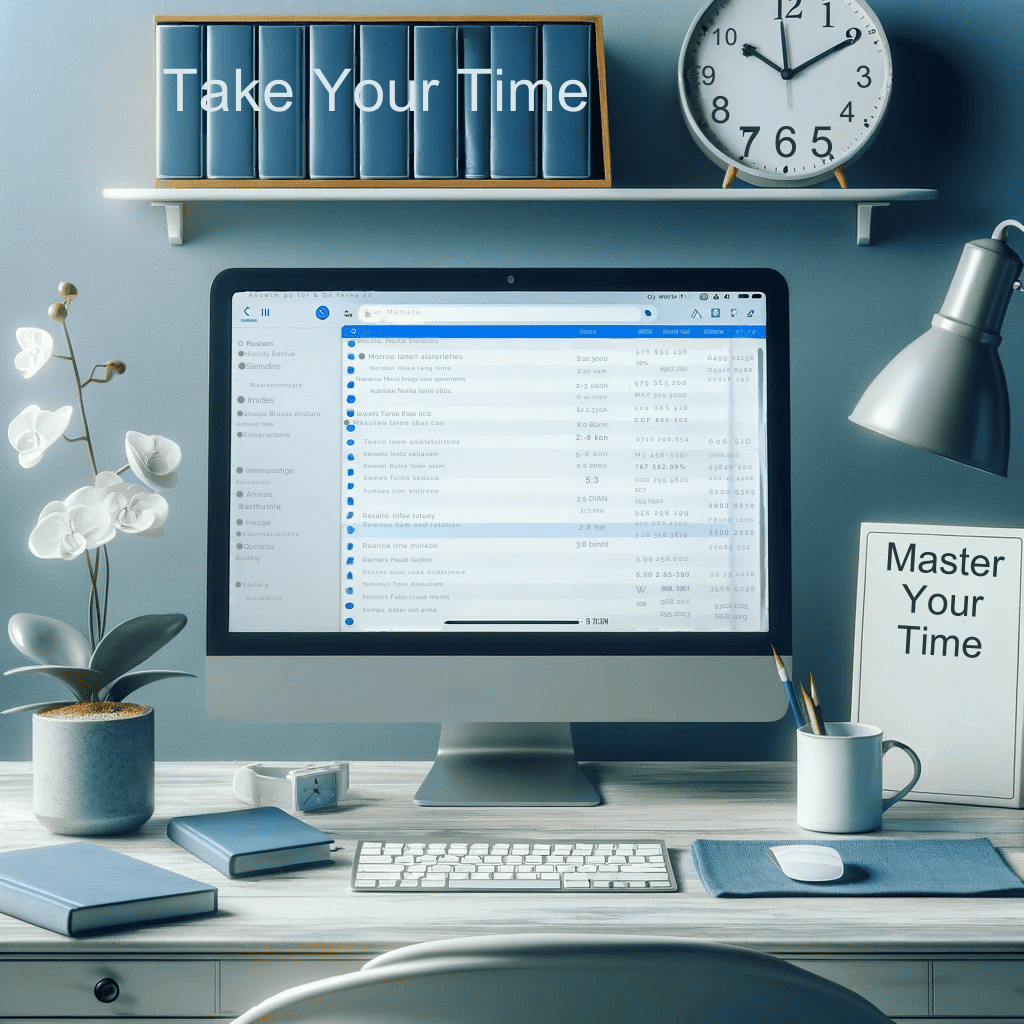
In the world of work, mastering the art of email management is essential.
Emails offer a means of communication that is both fast and efficient.
However, without proper management, they can become a source of tension and inefficiency.
Responding immediately to emails may seem wise, but it can disrupt your workflow and harm your effectiveness.
Furthermore, a hasty response is not necessarily a guarantee of quality.
It is often better to take the time for reflection and task prioritization before crafting a response.
In this article on how to master the impulse to respond immediately to emails, I offer strategies to help you develop email management techniques that will enhance your efficiency and time management.
Summary table of the tips in this article
| Key Points | Description |
|---|---|
| Prioritize | Identify and respond to important emails first; leave less urgent ones for later. |
| Take a Step Back | Avoid responding immediately, especially if the email does not require an urgent response. |
| Schedule | Set specific times during the day to check and respond to emails. |
| Use Email Management Tools | Utilize tools that can help organize and manage emails efficiently. |
| Disable Notifications | Turn off email notifications to reduce distractions and improve concentration. |
| Educate Colleagues and Clients | Inform others about your email management routine so they know what to expect. |
1 – Prioritize Emails
In the constant hustle of the professional world, the inbox can quickly become a source of stress and confusion.
Every new email seems to demand an instant response, creating constant pressure.
Therefore, it’s vital to learn how to prioritize emails, which means determining which messages require an immediate response and which ones can wait.
The basis of prioritization relies on evaluating the importance and urgency of each email.
Some messages, such as those from clients or supervisors, may require immediate attention, while others, like newsletters or company announcements, can often wait.
Objectively assessing each email is key to maintaining a manageable inbox and avoiding feeling overwhelmed.
Several techniques can be employed to prioritize emails effectively.
For instance, the Eisenhower Matrix is an effective tool that helps distinguish between urgent and important tasks.
In the context of emails, this means separating messages that require immediate action from those that can be scheduled for later.
The two-minute rule, popularized by David Allen, is another useful strategy.
According to this rule, if a task (or responding to an email) takes less than two minutes, it’s best to handle it immediately.
If it takes longer, it’s wise to schedule it for later.
Furthermore, using sorting and filtering features in your email client can greatly facilitate email prioritization.
Filters can automatically sort emails into specific folders, while labels can help quickly identify the importance or urgency of messages.
To delve deeper into time management and personal organization, the article how to organize your life: 14 Strategies for a Harmonious Daily Routine offers valuable advice that can also be applied to email management.
Prioritizing emails is not only a useful skill but a necessity to maintain a balance between professional and personal life and ensure effective and respectful communication with colleagues, clients, and other stakeholders.
By mastering this skill, you can transform your inbox from a dreaded place into a powerful tool for time management and communication.
2 – Take a Step Back
In the constant hustle of the professional world, it can be tempting to respond immediately to every received email.
However, this reactivity can lead to hasty responses and, at times, misunderstandings.
Taking a step back before responding to an email is a wise strategy to ensure clear and thoughtful communications.
It’s beneficial to give yourself time to fully understand the received message and formulate an appropriate response.
This can also help avoid potential errors that can occur when responding in haste.
Taking a moment to reflect before responding can lead to more effective communications and can also reduce the stress associated with an always-full inbox.
Implementing email-free periods or dedicating moments to reflection before responding can be beneficial for both communication quality and your well-being.
This can also contribute to a more serene and organized work environment.
To further explore the concept of taking a step back in the professional environment, the article how to allow yourself to take breaks at work: 5 tips to achieve it offers useful advice for managing stress and improving your well-being at work.
Taking a step back before responding to emails is not just a useful skill for improving communication; it’s a necessity to maintain a balance between professional and personal life and to ensure effective and respectful communication with colleagues, clients, and other stakeholders.
By mastering this skill, you can transform your inbox from a dreaded place into a powerful tool for time management and communication.
3 – Schedule Your Responses
In today’s dynamic and demanding professional environment, it quickly becomes evident that the abundance of emails can generate uninterrupted pressure.
It is essential to create a structured system for checking and responding to emails to regain control of your schedule.
Setting specific time slots for dealing with emails is an effective method that promotes order and peace of mind.
Establishing dedicated periods for inbox management helps organize the day and prevents constant interruptions from new notifications.
The scheduling of these moments can adapt to the nature of your responsibilities and your rhythm.
For some, checking emails in the morning, after lunch, and at the end of the day proves to be a winning routine, while others may opt for different schedules.
It is crucial to stick to these established slots to maintain smooth organization and avoid the tendency to procrastinate.
Simultaneously, this encourages your correspondents to respect your schedule and working method, fostering a more harmonious and efficient professional environment.
The use of advanced technologies can also play a significant role in rational email management.
Tools such as digital calendars or time management applications are excellent allies for scheduling and adhering to these dedicated time slots.
It is advisable to inform your colleagues and clients about your email management routine so that they are clear about your response times and availability.
To delve deeper into time management and organization, the article 14 Tips for Being More Productive at Work and in Your Personal Life offers enriching strategies that can be applied to email management as well.
Setting time slots to handle emails is more than just an organizational method; it’s an essential approach to maintaining a healthy balance between professional life and personal life and ensuring respectful and effective interaction with colleagues, clients, and other contacts.
By mastering this aspect, you will transform your inbox from a chaotic maze into a structured space, paving the way for more efficient and serene communication.
4 – Use Email Management Tools
In the constant hustle of the professional world, emails can become real sources of urgent demands that monopolize our attention.
To safeguard against this, it is essential to equip yourself with effective email management tools.
These instruments allow you to tame the tumultuous flow of emails and turn your inbox into a vector of productivity.
Current technological innovations offer a range of sophisticated tools for organizing and optimizing email management.
They facilitate filtering, sorting, categorizing, and scheduling of responses, transforming an email deluge into a manageable and controlled flow.
- Filtering and Categorization:
- Contemporary email management solutions provide features for automatically filtering and categorizing incoming messages, simplifying your daily inbox management.
- Scheduled Responses:
- The ability to compose messages in advance and determine the optimal time for their delivery is a significant advantage, allowing you to adjust sending times according to the recipient’s schedule.
- Optimizing Subscriptions:
- Taking control of your newsletter subscriptions and other periodic communications is an effective method to reduce the volume of non-priority emails.
- Turning Emails into Actions:
- Transforming emails into task lists or reminders is an organized method to ensure the follow-up of ongoing matters and to remain systematically organized.
- Enhanced Mobile Access:
- Efficient mobile synchronization of your email streamlines email management anywhere, anytime, ensuring constant and uninterrupted interaction.
To delve deeper into the subject of optimal time and email management, the article the best time management applications provides in-depth perspectives.
Email management tools are not mere gadgets but significant allies in mastering professional communication in the digital age.
By incorporating them into your routine, you can transform your inbox from a chaotic labyrinth into an organized space, paving the way for more efficient and peaceful communication.
5 – Disable Notifications
In the fast-paced world of professionals, email notifications can act like loud alarms that tear through the veil of our concentration at every moment.
Every ding and vibration are immediate reminders of the constant presence of the inbox, which can prompt us to react instantly.
However, disabling these notifications can turn out to be a blessing for our peace of mind and work efficiency.
- A Break from the Noise:
- Every email notification is a source of distraction that can break our flow in a given task. By turning them off, we take a break from this constant noise, which can be incredibly liberating. It helps reduce interruptions and enhances our focus on the tasks at hand.
- Deliberate Choice:
- Without notifications, checking emails becomes a deliberate choice rather than a reaction triggered by a beep. It allows us to check our inbox when it makes sense to do so, rather than in response to constant alerts. This also empowers us to choose specific times for managing emails, which can lead to better organization and more effective time management.
- Preservation of Energy:
- Constant notifications can be draining. By turning them off, we preserve our mental energy, which can lead to better productivity and greater engagement in our tasks.
- Reduction of Anxiety:
- For some, email notifications can cause anxiety or stress, especially when inundated with messages. Disabling them can lead to a reduction in this anxiety, creating a calmer and more pleasant work environment.
- Improvement in Work Quality:
- Without constant distractions from notifications, we can engage more deeply in our tasks. This can lead to an improvement in the quality of our work, as we can dedicate our full and undivided attention without constant interruptions.
For additional tips on creating mental space and reducing digital distractions, the article Monk Mode or Monk Method to Optimize Efficiency and Well-Being is an excellent resource.
In summary, disabling email notifications is an empowering act.
It allows us to regain control of our attention, reduce distractions, and improve our efficiency and well-being at work.
6 – Educate Colleagues and Clients
In today’s work environment, the use of emails has become fundamental.
However, the expectation of an immediate response can often be a source of unnecessary and counterproductive stress.
Therefore, it is crucial to inform your colleagues and clients about your email management schedule to set realistic expectations and foster a professional atmosphere that is calm and respectful.
Establish Communication Norms
Sharing your dedicated email-checking times and typical response times is essential.
This approach can reduce the waiting and anxiety associated with expecting replies.
Promote Clarity
Being transparent about your email management organization establishes a reliable communication framework, demonstrating your commitment to effective and structured correspondence.
Continuous Training
Team and client training is an ongoing process. Regular updates, especially when new team members join, are necessary to ensure shared understanding and prevent misunderstandings.
Assert Your Needs
It is essential to firmly assert your email management practices. This involves stating your requirements and boundaries respectfully while also considering the needs of others.
If this is challenging for you, you can seek the assistance of a coach to develop your assertiveness.
Offer Alternative Solutions
For urgent requests, offering alternative means of contact such as a phone number or instant messaging service is wise.
This ensures that important communications are not lost in the sea of emails.
Develop an Ethic of Respect
By informing others about your email management methods, you contribute to the development of a professional ethic that values time and personal boundaries, enriching the quality of professional interactions.
Sens itizing your colleagues and clients to your email management is a fundamental step in building harmonious and productive professional exchanges. It helps minimize misunderstandings while cultivating more orderly and respectful communication.
To further understand the importance of asserting yourself with others at work, I invite you to read the following two articles: how to assert yourself and gain respect at work and in your personal life and learning to say no at work while maintaining good relationships.
Conclusion
Effective email management is not just a matter of personal organization; it also fits into a framework of respectful and efficient communication within the professional environment.
By adopting a thoughtful approach to email management, you not only enhance your efficiency but also contribute to establishing a serene and respectful work climate.
The tips shared in this article aim to help you manage your emails more effectively, reduce the stress associated with an overloaded inbox, and improve your interactions with colleagues and clients.
Educating stakeholders, defining clear routines, and using appropriate tools are all steps that will allow you to regain control of your email management and, by extension, your time.
By applying these tips and adapting your email management routine, you can transform your inbox into a powerful tool for time management and communication.
You will have taken a significant step toward improved professional efficiency and a better quality of life at work.
If you are interested in the topic of productivity, I invite you to discover all my articles on productivity.
If you are looking for tools to improve your time management skills, I recommend you read my article on the best time management apps.
If you want to take advantage of the expertise of a time management coach, write to us now using our contact form or call us by phone or on WhatsApp at +33 6 69 46 03 79.
Are you ready to take action?
Here are the rates for our coaching packages for individual clients:
- one month coaching package
- 3-month coaching package
- 6-month coaching package
- 1-year coaching package
Read this article in other languages
Français : Comment Maîtriser l’Impulsion de Répondre Immédiatement aux Emails : Étapes et Bénéfices
Italiano: Come controllare l’impulso di rispondere immediatamente alle e-mail: modalità e vantaggi
