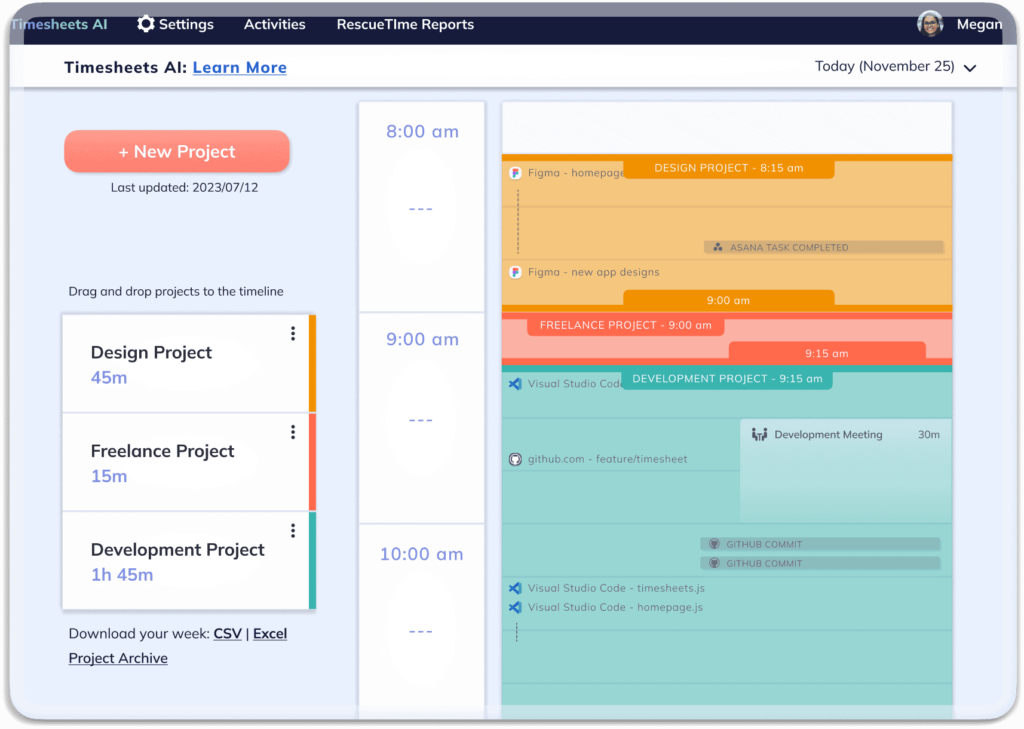
RescueTime: The App to Take Back Control of Your Time and Accomplish What Really Matters
Do you struggle to stay focused in a hyper-connected world?
Are constant distractions disrupting your ability to focus on what matters most?
In our society, where notifications and digital demands are omnipresent, it can sometimes be challenging to focus on a task without being interrupted.
Every interruption, no matter how small, can significantly impact your productivity.
To regain better control of your schedule, RescueTime is the ideal solution.
RescueTime is an app to blocks applications for a set period that stands out from other tools to improve your focus and time management.
What is RescueTime?
RescueTime is an application designed to help you manage your time effectively.
It provides precise tracking of your activities and allows you to block access to apps and websites that distract you, promoting an interruption-free environment.
What makes RescueTime unique is its ability to provide detailed analyses of your online behavior, helping you identify your habits and make targeted improvements.
For example, Marc, a RescueTime user, was able to reduce the time he spent on social media by 50%, allowing him to dedicate more hours to priority projects.
Available on various devices such as computers and smartphones, RescueTime helps you evaluate your time management and stay focused on what matters.
On your computer, you can block distracting sites during your work, while on your smartphone, you can track your screen time and limit apps that consume too much time.
This flexibility allows RescueTime to adapt perfectly to your lifestyle, whether you’re on the go or working at your desk.
Key Features of RescueTime
1 – Blocking Distracting Apps and Websites
RescueTime allows you to effectively block common distractions, such as social media, messaging notifications, and online videos, helping you stay focused.
You can choose to block apps like social media or games for a set period to focus on your most important tasks, such as writing a report or studying a course.
This feature is ideal for those who struggle to resist the temptation to scroll through Instagram or watch YouTube videos while working.
By creating a work environment that fosters productivity and limits distractions, RescueTime helps you reach your goals faster.
2 – Accurate Time Tracking Across Your Devices
RescueTime monitors your activities and provides detailed reports that help you understand and improve your use of time.
These reports allow you to see where you’re spending your time, become aware of habits that harm your efficiency, and take concrete steps to improve your time management.
For example, if you realize you’re spending a lot of time on entertainment sites, you can decide to block them during work hours to stay focused on your priorities.
3 – FocusTime Mode
FocusTime mode is especially effective for automatically blocking all distractions when you need maximum concentration.
Set a period during which you want to work without interruptions, and RescueTime will take care of locking out distractions.
This allows you to create intense work sessions, where you can fully immerse yourself in your tasks without being disturbed.
FocusTime mode is particularly useful for complex projects that require complete and continuous attention, such as writing, coding, or data analysis.
Why Choose RescueTime for Productivity?
Unlike other blocking apps like Freedom or StayFocusd, RescueTime offers a comprehensive ecosystem for improving time management, combining activity tracking, distraction blocking, and detailed analytical reports.
For instance, the reports provided by RescueTime give insights into the times of day when you are most productive, a feature missing from its competitors.
These reports include information such as time spent on each type of app, high-productivity hours, and weekly trends in your time use.
Freedom focuses solely on blocking, while RescueTime offers in-depth analyses for a complete understanding of your time use.
Instead of simply blocking apps, RescueTime helps you understand how you use your time, identifying the periods when you’re most productive.
This approach allows you to plan your day better, work smarter, and avoid periods of inefficiency.
The intuitive interface of RescueTime and its many customization options let you adapt app blocking to your specific needs.
You can configure times of the day when certain apps should be inaccessible, such as from 9 am to 12 pm to focus on essential tasks.
This customization allows you to create a schedule that matches your personal goals and work style, whether for professional tasks, studies, or personal projects.
In addition, RescueTime sends you reminders and alerts to help you stay on track, which is particularly useful for maintaining a high level of productivity throughout the day.
How to Use RescueTime
Using RescueTime is very simple: install the app, set up your preferences (it only takes a few minutes and easily integrates into your routine), and start blocking distractions.
Install the app on your devices (computers, smartphones) and set the periods during which you want to block distractions.
With its clear dashboard and numerous analyses, you can quickly evaluate the elements that harm your productivity, such as the time spent on each app or website, and adjust your behavior accordingly.
For example, you might set time limits for certain apps, plan distraction-free periods, or replace unproductive activities with more prioritized tasks.
You can also reduce the time spent on social media, set periods without notifications, or prioritize important tasks.
RescueTime gives you the tools you need to take back control of your schedule, helping you focus on what truly matters and eliminate inefficient behaviors.
Frequently Asked Questions
1 – Is RescueTime compatible with all operating systems?
Yes, RescueTime works on most operating systems, including Windows, macOS, Android, and iOS.
2 – Can I customize the applications I want to block?
RescueTime allows you to fully customize the apps and websites you want to block, to meet your specific needs.
3 – Is it possible to temporarily disable RescueTime?
Yes, you can easily disable RescueTime at any time if you need access to blocked apps for a specific task.
Conclusion
RescueTime is much more than a simple distraction-blocking tool; it is a true ally to help you take back control of your time and achieve your productivity goals.
Whether you struggle to stay focused, manage your schedule, or simply want to maximize your efficiency, RescueTime provides the necessary features to succeed.
Don’t wait any longer to boost your productivity and create work habits that bring you closer to your goals.
Try RescueTime now and start your journey towards better time management and increased productivity.
If you are interested in the topic of productivity, I invite you to discover all my articles on productivity.
If you are looking for tools to improve your time management skills, I recommend you read my article on the best time management apps.
If you want to take advantage of the expertise of a time management coach, write to us now using our contact form or call us by phone or on WhatsApp at +33 6 69 46 03 79.
Are you ready to take action?
Here are the rates for our coaching packages for individual clients:
- one month coaching package
- 3-month coaching package
- 6-month coaching package
- 1-year coaching package
